Screen Time Rules for kids by Age: A Simple Guide for Parents (2025)

introduction
Screens are part of everyday life, from video calls with grandparents to learning apps and after-school cartoons. But how much is too much? If you’ve ever wondered how to set screen time limits without constant frustration or guilt, you’re not alone. This guide walks through simple, age based recommendations and offers practical ways to set healthy tech boundaries at home. Whether you’re raising toddlers or teens, you’ll find strategies that support your family’s rhythm without unrealistic pressure.
Why Screen Time Guidelines Matter
Not all screen time is bad. Educational shows, digital art, coding apps, and even games can offer learning opportunities. But too much screen time, especially when it’s passive or unstructured, can get in the way of sleep, physical activity, and face-to-face connection. That’s why many experts, including the American Academy of Pediatrics and the World Health Organization, suggest setting age appropriate boundaries.
That doesn’t mean you have to follow every guideline perfectly. Life gets busy. Some days involve more screens than others and that’s okay. What matters most is being mindful of the balance.
Screen Time Recommendations by age

Ages 0 to 2: Keep it minimal
For children under two, most experts recommend avoiding screens entirely, except perhaps for live video chatting with loved ones. Babies and toddlers learn best from interacting with people, exploring their surroundings, and moving their bodies. Screens just can’t replace that real world engagement.
Tip: If you do use screens briefly, choose slow-paced, calming content and always watch it together.
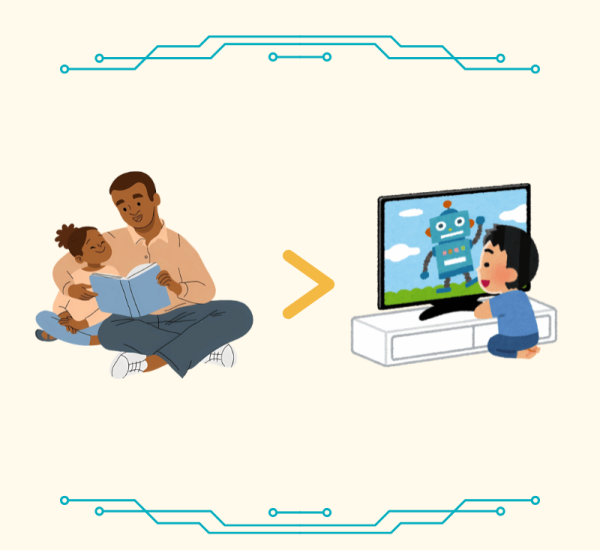
Ages 2 to 5: Keep it Simple and Co-Viewed
Limit recreational screen time to around one hour per day. Prioritize high quality content like PBS Kids, Sesame Street, or interactive educational apps.
Co-viewing, that is watching together and talking about what they see helps kids learn more and connect what they watch to in the real world.
Tip: Let your child know in advance when screen time will begin and end. Timers and visual countdowns help and could assist with setting future boundaries.

Ages 6 to 12: Encourage Learning and Balance
Kids in this age group can handle more screen time, but it’s still helpful to aim for 1 to 2 hours of recreational use per day. Educational games, digital art, and even age appropriate video games can be positive in moderation.
This is a good age to start conversations about how screen time affects their mood, sleep, and relationships with other people.
Tip: Involve kids in setting limits. Ask what they think is fair, and build a plan together. Communication is key.
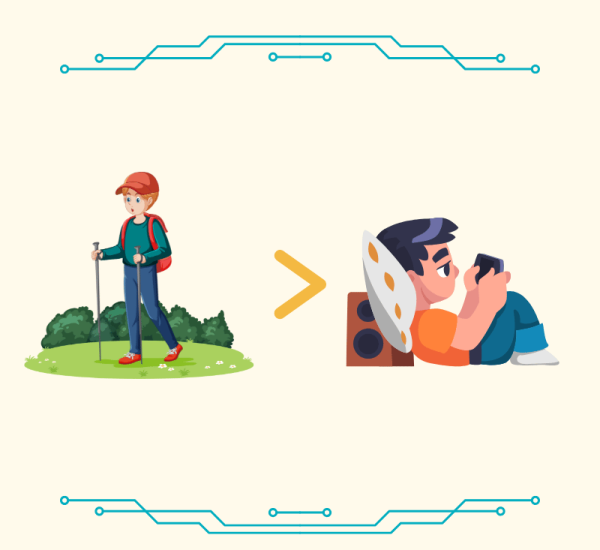
Ages 13+: Focus on Self regulation and Trust
Teenagers often need screen time for school, communication, and even self expression. Instead of setting strict time limits, focus on boundaries that support sleep, emotional health, and balance with offline life.
Encourage breaks from social media, screen-free time before bed, and open conversations about what they’re watching, doing, or creating online.
Tip: Model healthy habits by unplugging yourself too. Teens notice what you do more than what you say.
Tips for Creating Healthy Screen Time Habits
- Set screen-free zones in your home, like bedrooms and the dinner table.
- Create a family screen time schedule that includes breaks, outdoor play, and quiet time.
- Be consistent, but flexible. Some days might include a movie night or more tech time than usual and that’s totally fine.
- Talk about screen time openly. Ask your kids what they enjoy and how it makes them feel.
- Lead by example. Your habits send a stronger message than any rule.
- Use transitions instead of sudden cutoffs. Give a 5-minute warning before screen time ends to help kids shift gears more calmly.
Tools You Already Have
You don’t need fancy apps or subscriptions to manage screen time well. Most devices already come with built-in tools that can help:
- Apple Screen Time lets you monitor and limit app usage and set downtime.
- Google Digital Wellbeing offers similar features for Android users.
- Family Media Plan from the American Academy of Pediatrics (aap.org/family-media-plan) is a free tool that helps you build a custom plan together.
- Simple kitchen timers or visual schedules work great for younger kids.
These tools aren’t about control. They’re there to help create habits that feel good and make tech a positive part of your home.
Final Thoughts
There’s no one-size fits all answer when it comes to screen time. Every family, child, and season of life looks a little different. The goal isn’t to get it perfect. It’s to stay mindful, connected, and flexible.
If you’re starting fresh, begin with one small change. Set a tech free meal time, talk about how screens make your child feel, or try a weekend screen break. It doesn’t have to be complicated to make a difference.

Written by the TimeForFam Team
We explore, review, and share the best in family entertainment so you can skip the research and jump straight to the fun.
Read more about us here
